BIOS PS2: Everything You Need to Know About PlayStation 2 BIOS Files
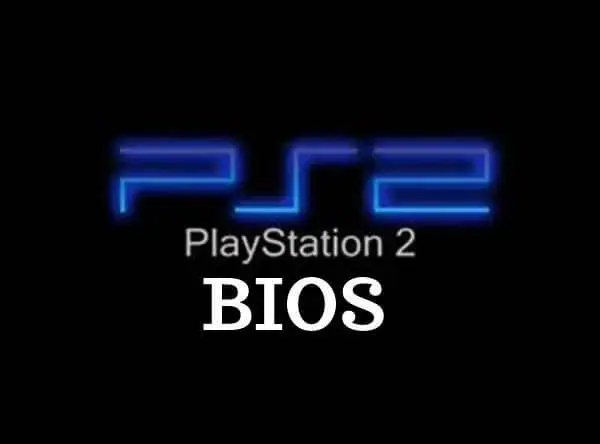
If you’re diving into the world of PlayStation 2 emulation, then you’ve probably come across the term “BIOS PS2” more than once. It’s a small but crucial part of getting your emulator up and running smoothly. While the excitement of revisiting classics like God of War, Shadow of the Colossus, or Gran Turismo 4 is undeniable, it’s the BIOS PS2 that acts as the hidden key to unlocking all that gaming nostalgia.
In this guide, we’ll walk you through what the PS2 BIOS is, why it’s important, how to obtain it (legally), and how it interacts with emulators like PCSX2. Whether you’re new to emulation or just looking to fine-tune your setup, this article will give you everything you need to know about the BIOS for PS2.
What Is the BIOS PS2 and Why Is It Important?
To put it simply, the BIOS (Basic Input/Output System) is the firmware that runs on the PlayStation 2 hardware. Think of it as the console’s internal software—the system instructions that allow the hardware to communicate with software like games or applications.
It’s the Backbone of the Console
When you power on a BIOS PS2 is what kicks things into action. It initializes the hardware, checks memory, sets up the environment, and launches the operating system or game. Without the BIOS, your console wouldn’t even know how to start running a game.
Emulators Need BIOS to Function Properly
In emulation, BIOS PS2is non-negotiable. Emulators like PCSX2 replicate the PlayStation 2’s architecture using your PC hardware. But no matter how powerful your gaming PC is, it cannot emulate the PS2 without the BIOS PS2 file. It’s like trying to boot a computer with no operating system—nothing will happen.
It Determines Game Compatibility
Another lesser-known fact is that the BIOS version and region (like NTSC-U, PAL, or NTSC-J) can affect game compatibility. Some games work better with certain BIOS versions, and regional restrictions may apply to specific titles. This is especially relevant for users trying to play imports or fan translations.
Where Do You Get the PS2 BIOS File?
Now here comes the tricky part—legally obtaining the PS2 BIOS. Because the BIOS is copyrighted software, it is illegal to download it from websites or share it with others unless you own the original PlayStation 2 hardware.
Dumping It from Your Own Console
The only legitimate way to get a BIOS PS2is by dumping it from your own PlayStation 2 console. This requires a bit of technical know-how and a few tools such as a USB flash drive, a memory card, and software like uLaunchELF. With these tools, you can extract the BIOS PS2 file and transfer it to your PC for use with emulators.
Risks of Downloading BIOS Files from the Internet
Sure, there are plenty of sites offering BIOS PS2 downloads with just a click. But doing this is illegal and poses major risks. These BIOS files may be corrupted, contain malware, or simply not work. Not to mention, it violates Sony’s copyright policies.
The Moral (and Legal) Standpoint
If you truly want to support emulation as a preservation method rather than piracy, then using a legally dumped BIOS PS2 is the ethical path. It respects the intellectual property of the developers and ensures you’re not taking shortcuts at someone else’s expense.
Setting Up the BIOS in PCSX2 Emulator
Once you have the BIOS PS2file, the next step is getting it to work with your PCSX2 emulator, which is the most popular and well-maintained PS2 emulator available today.
Installing PCSX2
Start by downloading the latest version of PCSX2 from the official website. During the installation, it will prompt you to locate your BIOS file. If you skipped this during setup, you can always configure it later through the “BIOS” tab in the emulator’s settings.
BIOS Folder Structure
To keep things organized, place your BIOS PS2 file inside a dedicated folder (e.g., PCSX2 > bios). In the settings menu, point the emulator to this folder. It will scan for valid BIOS files and list them for you to select.
Testing Your Setup
Once the BIOS PS2 is loaded, you should see the classic PS2 splash screen when you boot the emulator without a game. If that shows up, congratulations—you’ve set it up correctly! From here, you’re ready to load up your favorite ISO game files and start playing.
Different Types of PS2 BIOS Files and Their Regions
There’s no one-size-fits-all when it comes to PS2 BIOS files. Different models and regions have unique BIOS versions, and each has its own quirks.
NTSC-U (USA), PAL (Europe), NTSC-J (Japan)
Each of these regions has a different BIOS PS2 version. Games designed for one region may not work as expected on a different BIOS version. For example, a PAL BIOS might struggle to run NTSC-U games without timing or resolution issues.
Compatibility Factors
Some BIOS versions are known to perform better than others. For example, the v1.60 (USA) BIOS is known for its stability with a wide range of games. On the other hand, the newer v2.30 BIOS might have compatibility issues with older titles, although it does offer better performance for others.
Using Multiple BIOS Files
PCSX2 allows users to switch between different BIOS versions easily. This flexibility is great if you want to test game performance across regions or troubleshoot compatibility problems.
Common BIOS-Related Issues and How to Fix Them
Even when you’ve got your BIOS file and emulator ready, sometimes things just don’t work as expected. Let’s talk about common issues and how to troubleshoot them.
BIOS Not Detected
One of the most common problems is the emulator not recognizing your BIOS file. This can happen if the file is placed in the wrong folder or if the BIOS is not valid. Always make sure your file is named correctly and in the specified path.
Black Screen or Crashes
A corrupted BIOS file can result in a black screen when you try to boot the emulator. Try redumping your BIOS or using a different region version to see if that solves the issue.
Compatibility Warnings
Some games may throw errors or warnings related to BIOS versions. In this case, switching to a more compatible BIOS (as listed in PCSX2 forums) usually fixes the problem.
Final Thoughts: The Role of BIOS in Preserving Gaming History
The PS2 BIOS might seem like a technical footnote in the grand scheme of gaming, but it plays a central role in preserving and enjoying retro titles in today’s digital age. With over 4,000 titles in its library, the PlayStation 2 remains one of the most beloved and influential consoles of all time.
Respecting the Roots
Using the BIOS responsibly and legally is not just about following the law—it’s about respecting the work of the developers who created these games and systems. Dumping your own BIOS is a small act of preservation that ensures future generations can continue to enjoy these classics.
Unlocking a World of Possibilities
With a properly set-up PS2 BIOS and emulator, you open the door to enhanced graphics, fast load times, controller customization, and game mods. It’s a new way to experience old games, making them more accessible than ever.
Stay Informed and Stay Safe
As emulation continues to evolve, staying updated with the latest PCSX2 versions, BIOS guides, and community feedback ensures a smoother and more enjoyable gaming experience. Whether you’re reliving childhood favorites or exploring the PS2 library for the first time, having a solid understanding of the BIOS is your first step into a larger world.
In summary, the PS2 BIOS is the heartbeat of PlayStation 2 emulation. Treat it with care, obtain it legally, and you’ll be well on your way to experiencing some of the best games ever made—all from the comfort of your PC.


