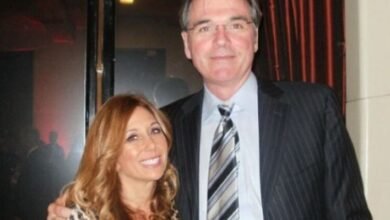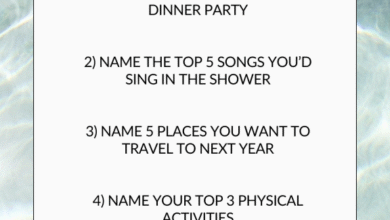Acer Nitro 5: The Budget Gaming Beast That Packs a Punch
Introduction to the Acer Nitro 5
The Acer Nitro 5 has built quite the reputation over the past few years as one of the best budget gaming laptops on the market. Whether you’re a casual gamer, an esports enthusiast, or a student who wants some gaming power on the side, this machine often comes up as a top choice. But what exactly makes it so special?
Acer has always positioned the Nitro 5 as a value-driven gaming laptop. It isn’t trying to compete with the high-end RTX 4090 monsters that break the bank. Instead, it focuses on delivering solid performance, great thermals, and decent build quality—all without blowing your wallet to pieces.
What’s impressive is that Acer hasn’t just released one generic version of the Nitro 5. There are multiple configurations available depending on your needs and budget, making it versatile for gamers of all levels. From AMD to Intel CPUs, and GTX to RTX GPUs, the Nitro 5 is kind of like a gaming buffet—you choose what you want based on your appetite and budget.
Design and Build: Simple, But Functional
At first glance, the Acer Nitro 5 doesn’t scream “premium,” and that’s okay. This laptop isn’t about luxury; it’s about performance and practicality. The design leans toward the aggressive gaming aesthetic—bold red keyboard backlighting, angular lines, and a beefy chassis.
The outer shell is made of plastic, which helps keep costs down. While that might sound like a downside, Acer has done a decent job making it feel solid. It doesn’t flex easily, and the hinge feels reliable. The laptop does have a bit of weight to it (around 5.5 pounds or 2.5 kg), but that’s expected for a gaming device with dedicated cooling systems.
One of the things I genuinely appreciate is the placement of the ports. You get a good mix of USB-A, USB-C, HDMI, Ethernet, and even a headphone jack. The charging port is smartly placed at the back, which helps avoid cable clutter while gaming or working.
Also, let’s talk about the keyboard—it’s surprisingly good for the price. There’s decent key travel, tactile feedback, and a number pad. The red backlighting may not be for everyone, but it does give it that classic “gamer” vibe without going overboard.
Performance: Gaming on a Budget? Yes, Please!
Now here’s where the Nitro 5 truly shines. For its price, it delivers more than respectable gaming performance. Depending on the configuration you choose, you can get models with Intel i5 or i7 CPUs, AMD Ryzen 5 or Ryzen 7 chips, and a range of NVIDIA GPUs like the GTX 1650, RTX 3050, or even the RTX 3060.
For 1080p gaming, which is the sweet spot for most gamers, this laptop handles titles like Call of Duty: Warzone, Apex Legends, and even Cyberpunk 2077 (on medium settings) quite well. You’re looking at frame rates in the 60-100 FPS range in most competitive titles, especially if you tweak some settings.
What’s also worth noting is that the Nitro 5 doesn’t throttle too much under heavy load. Acer’s dual-fan cooling system with strategically placed exhaust vents does a decent job of keeping thermals in check. Sure, the fans can get loud when things heat up, but that’s a small price to pay for smooth gameplay.
If you’re into productivity tasks, this machine doesn’t disappoint either. Video editing, light 3D rendering, and multitasking are handled efficiently. The RAM is usually upgradeable, and that’s a big plus for people who want to keep their laptops running strong a few years down the line.
Display and Audio: Not Perfect, But Gets the Job Done
Let’s talk screen. Most Acer Nitro 5 models come with a 15.6-inch Full HD (1920×1080) IPS panel with refresh rates ranging from 60Hz to 144Hz. The higher refresh rate models are where the magic really happens, especially for fast-paced shooters and esports titles. Once you experience 144Hz gameplay, it’s hard to go back.
However, don’t expect mind-blowing color accuracy or super-bright displays. The color gamut is limited, and brightness levels are average at best. If you’re planning on using this for color-critical tasks like photo editing, you might want to connect an external monitor.
As for audio, the built-in speakers are… okay. They’re not terrible, but they lack the punch and depth you’d want from a gaming laptop. You’ll hear your in-game sounds and dialogue clearly, but bass is pretty much nonexistent. Most gamers will be plugging in a good headset anyway, so this isn’t a deal-breaker.
Battery Life: Manage Your Expectations
Let’s be honest: battery life is usually a weak point in gaming laptops, and the Acer Nitro 5 is no exception. Depending on your usage, you can expect anywhere between 3 to 6 hours of battery life. If you’re gaming unplugged (not recommended), it’ll probably last around 1.5 to 2 hours at best.
However, for general use—browsing, watching videos, or working on documents—you can squeeze out a few more hours. It’s always best to keep this thing plugged in during gaming sessions anyway because performance takes a significant hit when on battery power.
There is a small silver lining though: Acer’s software gives you power profile options, which help stretch battery life when you’re not gaming. But in general, this is a laptop that thrives when connected to a power outlet.
Software and Upgradability: Acer Plays it Smart
Acer bundles the Nitro 5 with its proprietary “NitroSense” software, which is surprisingly useful. With NitroSense, you can monitor CPU/GPU temps, adjust fan speeds, and switch performance profiles on the fly. It’s clean, functional, and user-friendly—something many budget laptops struggle with.
Another area where the Nitro 5 shines is upgradability. Unlike many modern ultrabooks and thin-and-light machines, Acer makes it easy to open the back panel and upgrade your RAM, SSD, or even add a second drive. This level of upgrade flexibility is becoming rare, especially at this price point.
This means you can buy a lower-spec version to start and upgrade down the road, spreading out your investment. That’s a big win for students and budget-conscious gamers.
Final Thoughts: Is the Acer Nitro 5 Worth It?
Absolutely. If you’re looking for a gaming laptop that gives you solid performance without emptying your bank account, the Acer Nitro 5 should be high on your list. It’s not perfect—sure, it could use a better screen, lighter chassis, and longer battery life—but those trade-offs are acceptable at this price.
It offers great value for casual and competitive gamers alike, handles everyday tasks like a champ, and has enough upgradeability to future-proof your setup for the next few years. It’s also backed by a trusted brand with a track record of delivering reliable hardware.
In a market flooded with overpriced, overhyped gaming laptops, the Acer Nitro 5 stands out by doing exactly what it promises: delivering solid gaming performance at a budget-friendly price. Whether you’re just diving into the gaming world or need a reliable second system, this one deserves a serious look.