Ctrl Z: The Magic Undo Shortcut That Saves Us All
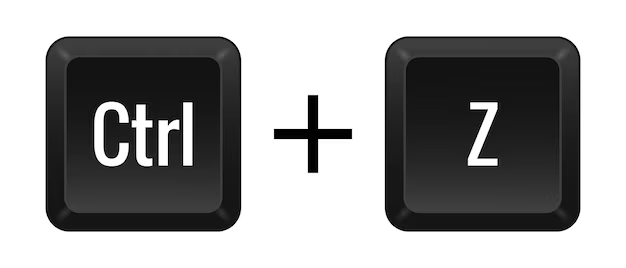
If there’s one keyboard shortcut that deserves a spot in the tech hall of fame, it’s Ctrl Z. This simple combination of keys has saved countless hours of work, preserved sanity, and even rescued relationships—at least when those relationships involved a shared document. Whether you’re typing an email, editing a spreadsheet, or creating digital art, the moment you hit Ctrl Z feels like turning back time without the need for a time machine.
In this article, we’ll dive deep into what Ctrl Z is, how it works, its history, the psychology behind why we love it so much, and even some creative ways it’s used in different professions. By the end, you might just appreciate this humble shortcut more than ever.
What Exactly Is Ctrl Z?
At its core, Ctrl Z is the universal “undo” command found in most modern software. Pressing the Control (Ctrl) key and the Z key simultaneously tells your program to reverse your last action. Made a typo? Ctrl Z. Accidentally deleted a whole paragraph? Ctrl Z. Moved an image in Photoshop the wrong way? Ctrl Z again.
The brilliance of Ctrl Z lies in its simplicity. It’s one of the first shortcuts people learn, often without even realizing how powerful it is. Unlike more complex commands, there’s no steep learning curve—you press two keys, and your problem disappears. It’s instant gratification in digital form.
Interestingly, this command isn’t just for text. In many design, coding, and video editing tools, Ctrl Z can undo complex actions like color changes, object transformations, or code edits. It’s flexible, universal, and doesn’t discriminate between rookies and pros.
The History and Evolution of Ctrl Z

The “undo” concept has been around much longer than personal computers. Early typewriters had no such feature—once you made a mistake, you had to live with it or start over. In the 1960s and 70s, as computer interfaces evolved, the idea of a reversible action emerged in text editing systems. Researchers in Human-Computer Interaction recognized that mistakes were inevitable, and giving users a way to quickly correct them improved efficiency and confidence.
The keyboard shortcut as we know it today became popular with the rise of graphical user interfaces in the 1980s. Software like Apple’s Lisa and early versions of Microsoft Word incorporated undo functions, and the Ctrl Z shortcut (Command Z on Mac) became standard. It was so effective that it spread to nearly every kind of program.
Over the years, Ctrl Z has evolved beyond a single step undo. Many modern apps now support multiple levels of undo, letting you travel back several steps in your editing history. This means you can effectively rewind your work like flipping back through the pages of time—without erasing everything you’ve done.
Why Ctrl Z Feels So Satisfying
Ever notice that pressing Ctrl Z feels oddly… comforting? There’s a psychological reason for that. Human beings dislike making mistakes—especially visible ones. In the physical world, fixing a mistake often requires effort, time, or even money. But in the digital world, Ctrl Z gives you the superpower of instant correction.
This triggers a small dopamine hit in the brain. The relief of seeing your mistake disappear is immediate, which trains you to love and rely on the shortcut. It also reduces the mental stress of trying new things. You can experiment freely in Photoshop, try bold ideas in Word, or test risky code edits—because you know Ctrl Z has your back.
Interestingly, this has shaped the way people learn software. Without Ctrl Z, users might hesitate to experiment for fear of irreversible errors. With it, people take more creative risks, knowing they can always go back.
Ctrl Z in Different Professions
While Ctrl Z is universally useful, the way it’s applied differs across fields.
In Writing and Editing
Writers use Ctrl Z for everything from undoing accidental deletions to reverting changes they instantly regret. Sometimes a writer may experiment with a new sentence structure, realize it doesn’t work, and instantly roll back. For editors, Ctrl Z is like a safety net—especially when working under deadlines.
In Design and Creative Work
For graphic designers, Ctrl Z is almost a reflex. Move an object too far? Undo. Apply a filter that ruins the mood? Undo. In creative work, rapid iteration is key, and Ctrl Z allows artists to explore ideas without fear of ruining their work.
In Coding
Programmers use Ctrl Z inside text editors and integrated development environments (IDEs) to quickly revert problematic changes. A single wrong keystroke can break code, so undo functions are a lifesaver. Many developers even joke that Ctrl Z is their most-used debugging tool.
When Ctrl Z Isn’t Enough
As powerful as it is, Ctrl Z isn’t perfect. There are moments when it fails you—usually because:
- Limited Undo History
Some programs only let you undo a small number of steps. Once you pass that limit, your earlier actions are permanent. - Non-Undoable Actions
Certain actions, like saving a file, sending an email, or deleting something permanently, can’t always be undone. That’s why Gmail’s “Undo Send” feature was revolutionary—it gave us a Ctrl Z for email. - Switching Programs
Ctrl Z works per program, meaning you can’t undo something in Photoshop by pressing Ctrl Z in Word. This can be frustrating when multitasking.
In these cases, more advanced recovery options—like version history, backups, or autosave features—become your real safety net.
Advanced Undo Features You Should Know
Modern software has expanded on the original Ctrl Z idea. Here are some cool variations:
- Ctrl Y (Redo) – The opposite of undo. If you undo too much, Ctrl Y brings your work forward again.
- History Panels – In apps like Photoshop, you can see a visual timeline of your actions and jump back to any point.
- Version Control Systems – In programming, tools like Git let you “undo” changes across entire projects, sometimes from months ago.
- Snapshot Saves – Some creative apps let you take a “snapshot” of your work to revert to later.
These features give you even more control over your digital history, proving that Ctrl Z was just the beginning.
Ctrl Z in Real Life (If Only!)
It’s fun to imagine what life would be like if Ctrl Z worked outside of computers. Spilled coffee on your shirt? Ctrl Z. Said something awkward on a date? Ctrl Z. Made a questionable hairstyle choice? Ctrl Z. Sadly, reality doesn’t have a universal undo button—but the fantasy shows just how much we value the concept.
In fact, the phrase “I wish I could Ctrl Z that” has become part of everyday slang. It’s shorthand for wanting to erase a small mistake without consequences—a wish as old as human error itself.
The Future of Undo
Looking ahead, the undo concept will likely get smarter. AI-assisted editing could allow for context-aware undo, where the system understands your intent and reverses mistakes in more natural ways. Cloud-based versioning might make every change you make undoable forever, no matter how much time passes.
We might even see “real-world” Ctrl Z devices for specific contexts—like smart glasses that record and let you delete your last few spoken sentences, or VR systems where you can literally rewind reality. Until then, the humble Ctrl Z remains our best friend in the digital world.
Final Thoughts
Ctrl Z may be just two keys, but its impact on productivity, creativity, and peace of mind is massive. It gives us confidence to experiment, the freedom to make mistakes, and the comfort of knowing we can always go back. In a world that often feels like it moves too fast, Ctrl Z is a gentle reminder that sometimes, you can pause, rewind, and try again.
So next time you find yourself saved by Ctrl Z, take a moment to appreciate it. Behind that simple keyboard combo lies decades of design, psychology, and user experience research—all dedicated to making your life a little easier.
