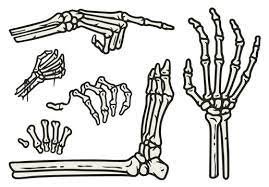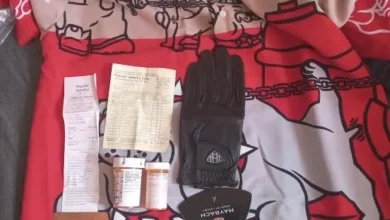Everything You Need to Know About AirTag Battery: A Simple Guide by an Expert

If you’re someone who frequently misplaces your keys, wallet, or even your backpack, you probably know how much of a game-changer Apple AirTags can be. These tiny tracking devices have saved many from hours of searching. But like anything powered by a battery, there comes a time when you have to ask, “How long will this thing last?” or “How do I even change the AirTag battery?”
Well, you’re in the right place. In this guide, we’re diving deep into everything about the AirTag battery—from how it works, how long it lasts, when to change it, and what kind of battery it even uses. If you’ve got questions, I’ve got answers.
What Type of Battery Does an AirTag Use?
Let’s start with the basics. Apple AirTags are powered by a CR2032 lithium coin cell battery. It’s the same kind of small, flat battery you might find in watches, calculators, or some car remotes.
Now, you might be thinking, “Great, another battery type to remember.” But the good news is, these batteries are inexpensive and widely available. You can pick them up at pretty much any convenience store, drugstore, or order them online in bulk if you’re feeling efficient.
Why CR2032?
There are a few reasons why Apple chose this particular battery. First off, the CR2032 is compact, yet it packs enough juice to power the AirTag for around a full year. Also, it’s a non-rechargeable battery, which means you don’t have to fiddle around with cables or charging pads. When it dies, just replace it—quick and easy.
Button Batteries and Child Safety
Interestingly, not all CR2032 batteries are made the same. Some brands coat the battery with a bitterant to deter kids from swallowing them. While that’s great for safety, these coatings can sometimes interfere with the battery’s contact inside the AirTag, leading to performance issues or even complete failure. Apple mentions this in their support documentation—so keep that in mind when buying replacements.
Best Brands for AirTag Batteries
When it comes to replacements, stick to reputable brands like Energizer, Duracell, or Panasonic. These brands usually offer better battery life and consistent voltage output. Avoid no-name brands that may have inconsistent quality or the bitterant coating issue we mentioned earlier.
How Long Does an AirTag Battery Last?
The average lifespan of an AirTag battery is about one year, give or take. But like anything battery-powered, your mileage may vary depending on how often the device is used.
Usage Impacts Battery Life
If your AirTag is constantly being pinged, tracked, or making sound alerts, it may not last the full year. That’s because every action, like playing a sound or sending a Bluetooth signal to your iPhone, uses up a little battery. So, if you’re constantly “finding” your keys five times a day, the battery might wear down a bit faster.
Environment Matters Too
Believe it or not, temperature can also affect your AirTag battery’s life. Extremely cold conditions can reduce the battery’s performance, and excessive heat can degrade it over time. So if you’ve attached your AirTag to something like a pet’s collar or a bike that’s often left outside, you might see the battery draining sooner.
How You’ll Know the Battery is Low
Don’t worry—Apple has you covered. Your iPhone will give you a low battery notification when it’s time to replace the battery. You’ll see it pop up in the Find My app, and from there, it’s just a matter of swapping in a new CR2032 cell.
How to Replace an AirTag Battery (It’s Surprisingly Easy)
Replacing the battery in an AirTag might sound technical, but trust me—it’s one of the easiest tech maintenance tasks you’ll ever do.
Step-by-Step Instructions
- Hold the AirTag face up (the shiny Apple logo should be facing you).
- Press down and rotate the metal back counterclockwise until it stops turning.
- Remove the cover and the old battery.
- Insert a new CR2032 battery with the positive (+) side facing up.
- You’ll hear a chime—that means the battery has made contact.
- Put the cover back on, press down, and rotate it clockwise until it clicks into place.
That’s it! No screws, no tools, no syncing—just a simple twist and pop.
Things to Watch Out For
Be careful not to touch both sides of the battery too much. Oils from your fingers can sometimes cause connectivity issues. Also, double-check that you’ve placed the battery in the correct orientation. The positive side should always face up.
Recycling the Old Battery
Don’t just toss the used battery in the trash. Button cell batteries contain chemicals that are harmful to the environment. Most electronics stores and even some supermarkets have a battery recycling drop box. Do the planet a favor and use it.
Tips to Extend AirTag Battery Life
Although AirTags are designed to be low maintenance, there are a few ways you can help the battery last as long as possible.
Limit Unnecessary Sound Alerts
Each time you ping your AirTag to play a sound, it uses a bit of battery. While the sound feature is super helpful when you’re frantically looking for your keys, try not to abuse it. If you can spot the item visually on the map, you might not need to make it ring every time.
Store Extras Properly
Got multiple AirTags but only need one right now? Don’t activate them all at once. Once you pull the tab on a new AirTag, the battery starts draining—even if it’s not attached to anything. So leave the tab in place and store the AirTag in a cool, dry place until you need it.
Avoid Extreme Conditions
As mentioned earlier, heat and cold can shorten battery life. If possible, keep your AirTag out of extreme environments. For example, don’t leave it in a car dashboard all summer long.
Common Questions About AirTag Batteries
Still curious? Here are answers to some frequently asked questions I hear all the time.
“Can I use rechargeable CR2032 batteries in my AirTag?”
Technically, you can—but it’s not recommended. Rechargeable versions of CR2032 batteries usually have a lower voltage output, around 3.0V instead of 3.2V. That small difference might cause issues with performance or might not even power the AirTag properly.
“My AirTag battery died in under a year. Is something wrong?”
Not necessarily. As we discussed, frequent usage or harsh environmental conditions can cause the battery to drain faster. If it consistently dies quickly without any obvious cause, you might want to check if the battery brand is up to par or if there’s a connectivity issue.
“Can I track the battery level in the Find My app?”
Yes, but only when the battery is low. Apple doesn’t show a percentage meter or battery icon, so you won’t get a real-time status. You’ll only be notified when it’s time to replace it.
Final Thoughts: Don’t Stress the AirTag Battery
To sum it all up, the AirTag battery is simple, reliable, and easy to deal with. It’s one of those rare tech products that doesn’t ask much from you. Replace the battery once a year, don’t overuse the alert features, and make sure you buy the right kind of CR2032 without that anti-swallow coating.
It’s an incredibly low-maintenance device that gives you peace of mind—especially if you’re the type to lose your stuff often. And now that you know how to keep the battery healthy and replace it when needed, you’re officially an AirTag power user.
So go ahead—slap that AirTag on your keys, your luggage, or your cat (just kidding… kind of). You’re all set.