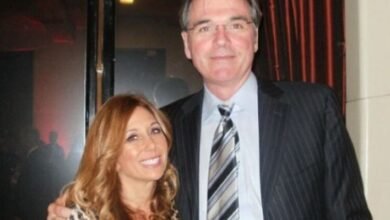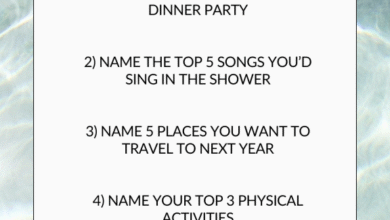🎵 YouTube MP3 Downloader: Your Ultimate Guide to Converting Videos to Audio
In a world where content is king, YouTube reigns supreme. But sometimes, you don’t need the video—just the audio. Whether it’s for offline listening, background music, or simply conserving data, YouTube MP3 downloaders have become incredibly popular. But what exactly are they, and how do you use them efficiently and legally?
Let’s break it all down.
🔍 What Is a YouTube MP3 Downloader?
At its core, a YouTube MP3 downloader is a tool that extracts the audio track from a YouTube video and converts it into an MP3 file. Sounds simple, right? Well, there’s more to it than just clicking a download button.
These tools come in various forms—web-based applications, browser extensions, mobile apps, and desktop software. Each has its pros and cons, and the best one often depends on your specific needs, device, and internet access.
The popularity of YouTube MP3 downloaders stems from the sheer convenience they offer. Imagine wanting to listen to a podcast or a music playlist on your commute without draining your mobile data. Downloading the MP3 version means you’re in full control—no buffering, no interruptions, just smooth audio.
That said, it’s important to note that not all downloaders are created equal. Some are fast and ad-free; others are riddled with popups, malware, or sketchy practices. So choosing the right one is key.
🧠 Why Do People Use YouTube MP3 Downloaders?
The most common reason is, of course, offline access. Not everyone has access to stable internet 24/7. A YouTube MP3 downloader gives users the flexibility to listen to their favorite content anytime, anywhere—no Wi-Fi or mobile data needed.
Another major use case is creating custom audio libraries. People often want to extract background music, motivational talks, meditation guides, or educational content for their personal collection. With an MP3 version, it’s easier to organize and play on different devices like MP3 players, car stereos, or smart speakers.
Also, content creators use these tools for research or inspiration. Let’s say you’re making a remix or analyzing a speech. Having the audio separated out helps with editing, transcription, or remixing.
Of course, all of this must be done ethically and legally. Downloading copyrighted material without permission is a big no-no, and we’ll dive into that more below.
💡 How Do You Use a YouTube MP3 Downloader?
Using a YouTube MP3 downloader is usually pretty straightforward. Here’s the general process:
- Copy the YouTube Video URL: Open YouTube, find the video you want to convert, and copy the URL from the browser’s address bar.
- Paste It into the Downloader: Visit your downloader tool (like ytmp3.cc, y2mate, 320ytmp3, etc.) and paste the URL into the input box.
- Choose MP3 Format: Most tools will give you the option to choose between MP4 (video) or MP3 (audio). Select MP3.
- Download: Click the convert/download button, wait for the process to complete, and then save the file to your device.
It’s as easy as that. Just remember—some free tools come with aggressive ads or even malware. Make sure you’re using a trusted site or app. Consider using antivirus software to stay protected.
Advanced users might prefer desktop apps like 4K YouTube to MP3 or open-source solutions like youtube-dl, which offer more control over quality, metadata, and batch downloads.
⚖️ Legal and Ethical Considerations
Let’s talk about the elephant in the room: Is it legal to use a YouTube MP3 downloader? The answer is… it depends.
YouTube’s Terms of Service clearly prohibit downloading content without explicit permission—unless YouTube itself provides a download button (like in YouTube Premium). Downloading copyrighted music, movies, or other monetized content without the creator’s permission is a violation of copyright law in many countries.
However, downloading non-copyrighted, Creative Commons, or your own content is completely legal. Some podcasts, tutorials, or indie music videos are shared specifically for free reuse or offline access.
Ethically, you should always support creators. If you love a YouTuber’s content, consider watching it on-platform, subscribing, or donating via Patreon. Use downloaders sparingly and responsibly.
In short, don’t abuse the tool—use it with respect and mindfulness.
🧰 Top YouTube MP3 Downloaders Worth Trying
There are a lot of tools out there, but here are a few popular and safe options (as of the time of writing):
1. ytmp3.cc
A classic go-to, this website is fast, simple, and doesn’t overwhelm you with ads. It supports MP3 and MP4 conversions.
2. 4K YouTube to MP3 (Desktop)
This downloadable software offers high-quality audio extraction, bulk downloading, and no ads. It’s perfect for power users.
3. Y2Mate
Web-based and user-friendly. Just beware of popups and fake download buttons.
4. SnapDownloader
Another premium option for desktop. Clean interface, great for batch downloads, and supports multiple platforms.
Each tool has its strengths. If you’re only converting occasionally, a free web-based solution is enough. If you’re doing it regularly, investing in a reliable desktop app is a smart move.
📱 YouTube MP3 Downloaders for Mobile Devices
Downloading directly on your phone can be a bit trickier due to app store restrictions, but it’s doable.
On Android, apps like NewPipe or using browser-based tools work well. You may need to enable permissions to install APK files outside of the Google Play Store.
For iPhone/iOS, the situation is stricter. Apple’s policies don’t allow such apps on the App Store, but you can still use Safari to access web-based downloaders. Alternatively, downloading to a computer and transferring via iTunes or AirDrop is a more secure method.
Always be cautious about mobile permissions and avoid apps that request access to unnecessary data.
🚀 Tips for Getting the Best Audio Quality
MP3s can come in various bitrates—128kbps, 192kbps, 256kbps, 320kbps, etc. The higher the bitrate, the better the sound quality (but also the larger the file size).
If you care about crystal-clear audio, always opt for 320kbps when available. Not all YouTube videos are uploaded with high-quality audio, so don’t expect magic—but a good converter can help preserve what’s there.
Pro tip: If you’re downloading music, always preview the original video’s audio quality first. A fuzzy original won’t sound great no matter how high the bitrate is set.
🛑 Final Thoughts: Use Responsibly, Stay Safe
YouTube MP3 downloaders are incredibly useful, but like all tools, they come with responsibilities. Used properly, they can enhance your digital lifestyle—giving you access to audio anytime, anywhere.
But be smart. Respect copyright laws, avoid shady websites, and don’t rip off creators who rely on YouTube views for their livelihood.
If you’re downloading content for offline study, background listening, or personal use—you’re probably in the clear. Just don’t treat these tools as a way to avoid paying for music or supporting the artists you love.
✅ Quick Recap
- YouTube MP3 downloaders extract audio from videos and save it as MP3 files.
- Use them for offline access, background music, or personal audio libraries.
- Stick to safe, reputable tools.
- Respect copyright and avoid downloading protected content illegally.
- For frequent use, consider premium desktop apps with more features.
- Always prioritize audio quality and device safety.
If used responsibly, a YouTube MP3 downloader can be an absolute game-changer. Just remember: with great power comes great responsibility. 🎧